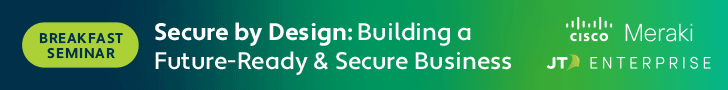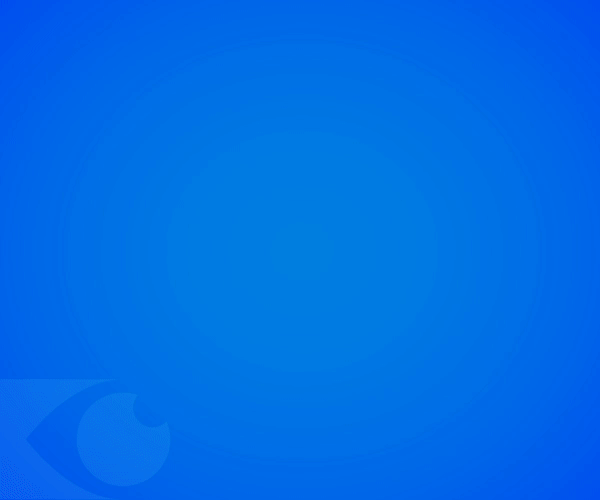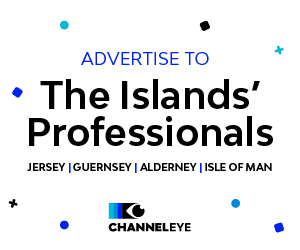Hi, my lovely Channel Eye readers! Welcome back from the Christmas break. I hope you had a wonderful Christmas and celebratory New Year and are ready to smash 2025.
With that bold new approach, I want to ask about your commitment to LinkedIn in 2025. Will you decide that this is the platform for you and that you’re willing to work hard for some amazing returns? If so, this blog is for you. I’ll highlight two out of five areas to focus on to help you generate interest and leads on LinkedIn.
Two out of five, Jo? Where are the other three? I hear you ask.
Don’t worry, I promise to cover these in my next Marketing Masterclass, which will return on 23 January. So, for now, at least, see if you can improve these two significant focus areas.
So, let’s begin…
Anyone who works in a profession will tell you that LinkedIn has become an essential platform for professionals looking to connect, network, and generate leads. With over one billion users, it offers a unique opportunity to engage with potential clients.
You might think the space is pretty crowded with that many users. However, only 1% of those users post content regularly. So join the 1% club and get noticed.
To help you on your journey, our first blog for 2025 centres on the two key areas to focus on to generate leads effectively on LinkedIn. I have five areas I want you to focus on, but this blog has become so big that I’m splitting it into two.
So, turn up for this valuable blog’s next instalment and discover the three remaining focus areas.
1. Your Profile
Your LinkedIn profile must be in tip-top shape before you consider how to secure leads. Think of your profile as your digital storefront. It’s where first impressions matter.
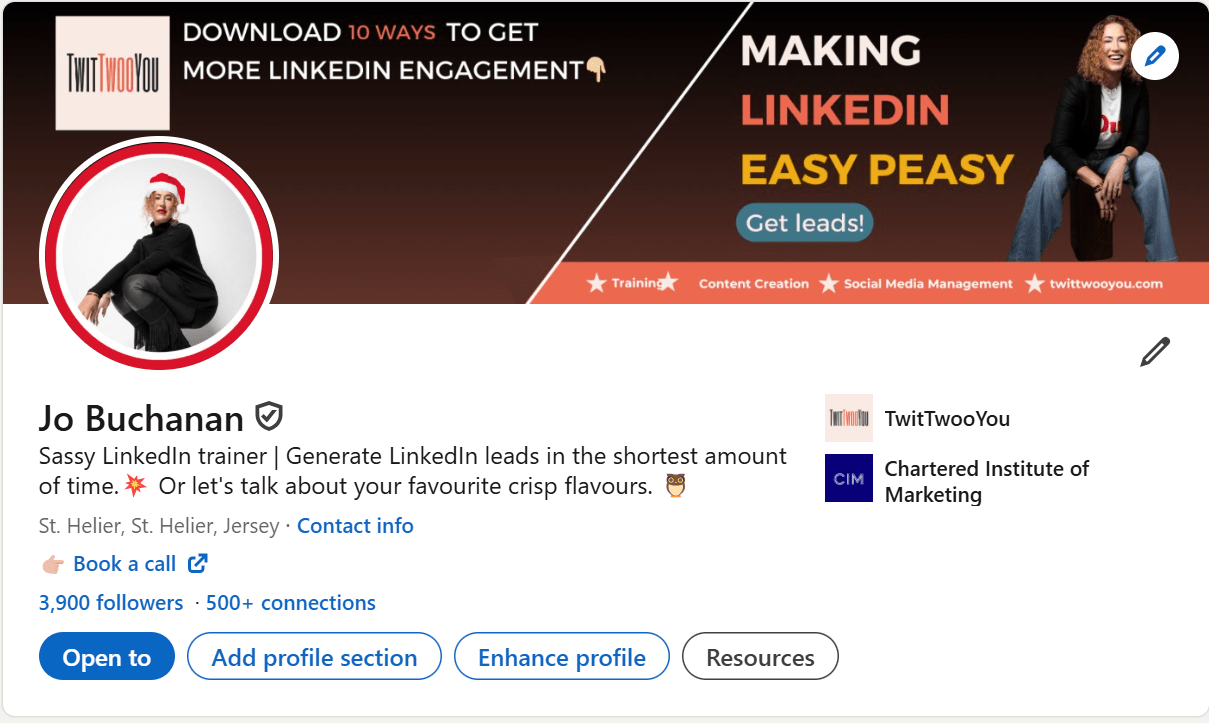
To help you spruce up your profile, here are some of the key areas you should consider to ensure your profile shines:
Photo:
Use a professional headshot that reflects your personality. A clear, friendly face can significantly affect how others perceive you. My photo shows me in a Santa hat—a bit of fun before Christmas (when I was writing this blog). Remember, you can switch out your profile image as often as you wish.
Headline:
Your headline should go beyond just your job title. I see too people using this prime real estate to list their job roles. Stop! Use this space to showcase your expertise and what you bring. Think of it as your elevator pitch in a few words (you’ve got up to 220 characters to play with). My headline says, ‘Sassy LinkedIn trainer | Generate LinkedIn leads in the shortest amount of time.’
Now, just an extra note on your headline. Each time you post a comment on somebody else’s post, the first 47-50 characters of your headline will display. So make sure those initial words count and capture your essence.
About Section:
Do not view your About section like a CV. I hate to break it to you, honeyz. It’s not about you. No, really! This is your space to share how you can help others. What do you bring to the table? How do you help your clients? What results have you delivered? This is your chance to tell your story. Highlight your achievements, values, and what makes you unique. Make it engaging and relatable.
And one golden rule. Never, ever, NEVER write your About section in the third person. You are not some dignitary with someone writing your content for you. So instead of saying, ‘Jo is a skilled content writer. You’ll be happy to have her on your team.’ write, ‘I’m a skilled content writer. You’ll be happy to have me on your team.”
Creator Mode:
This is probably THE BEST and probably LEAST USED feature on LinkedIn. The Creator Mode, aka your Featured Section, is your space to showcase your content and attract followers.
This section can highlight your posts and articles, making it easier for others to understand what you’re about.
I use my Featured Section to house my lead magnets and important links, such as ‘Read My Blog’ and ‘Sign Up for My Email List’.
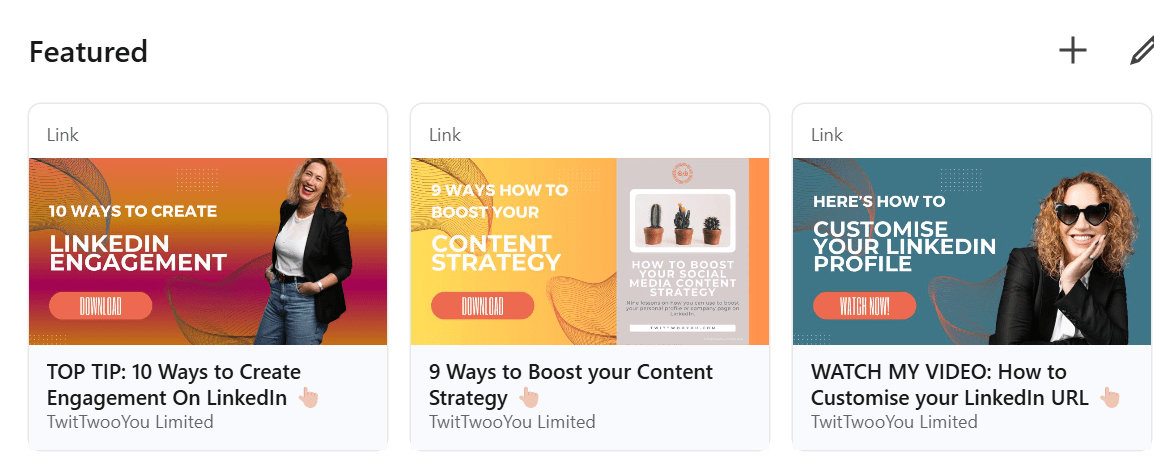
Recommendations:
Do you display recommendations from clients and colleagues on your profile? If not, you really should! These testimonials add credibility to your profile and can influence potential leads. To request a recommendation, go to this section on your profile, click the + button and select the person you want to ask for a recommendation.
Just a note on this. Recommendations are time/date stamped. So don’t go out and request lots of recommendations in one go, as they will all be displayed on the same date. Instead, ask for a few each month to boost your profile.
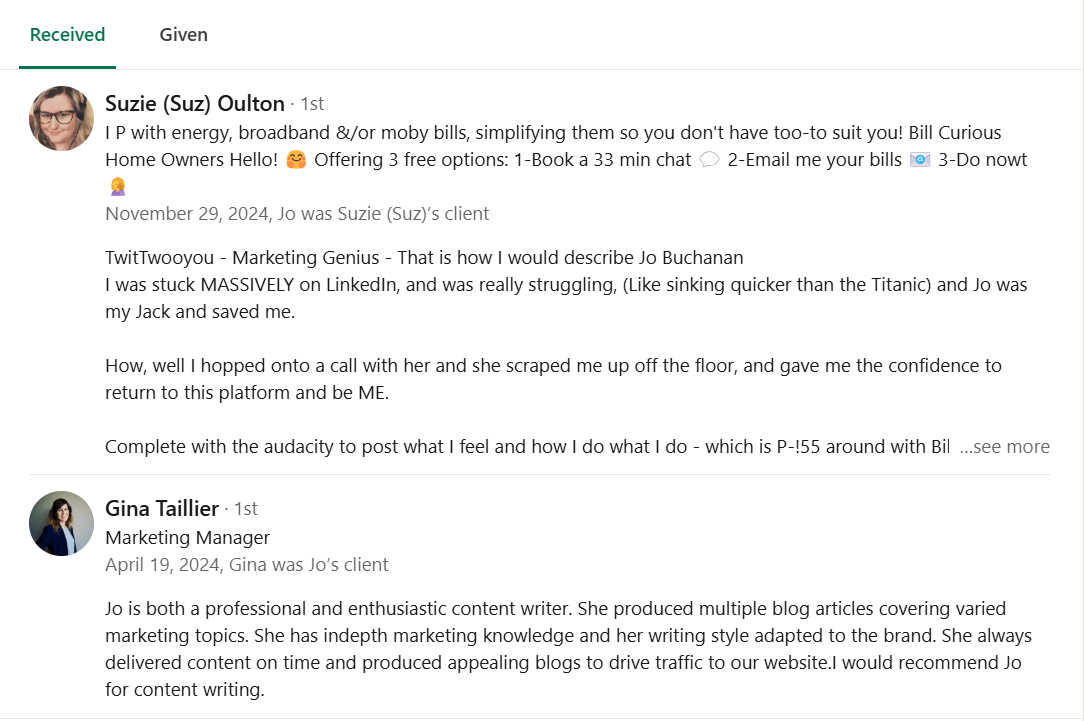
Customised URL:
When you begin on LinkedIn and create a profile, LinkedIn will give you a unique URL that is usually your name with lots of letters and numbers after it, like www.linkedin.com/in/jo-buchanan3fg5683e. Imagine being in a networking scenario where someone asks you if you’re on LinkedIn and your profile URL. I doubt many would be able to recall this long link! Instead, did you know you can personalise your LinkedIn URL for easier sharing and a more professional appearance?
It’s super easy to do; simply click on the pencil next to ‘Public profile & URL’ and choose your preferred URL. If you have a common name like John Smith, it’s highly unlikely you’ll get www.linkedin.com/in/john-smith, so you’ll have to be a bit inventive. Maybe choose www.linkedin.com/in/john-smith-jersey if you can get it.
Call-to-action link:
This is another underused feature of LinkedIn. Did you know you can include a call-to-action link in your profile? Whether it’s to book a meeting, visit your website, or download a resource, make it easy for potential leads to take the next step.
2. Your Network: Remember, quality over quantity
Building a quality network is crucial for generating leads on LinkedIn. If you commit to posting regularly, you want to ensure the right people see your content. That is where your network comes in.
So, how do you build a quality network?
Here’s how:
Focus on connecting with individuals who align with your target audience. Think of potential clients, industry leaders, and like-minded professionals. Using a simple LinkedIn search, you can find the movers and shakers who work at specific companies or those in certain roles who work in particular industries.
The next step is to build your connections. You could send a connection request straight away, but to guarantee more acceptance of your requests, I suggest engaging with their content a few times first.
LinkedIn allows you to send a personalised message when you send a connection request. But should you add one? I’m going to be bold and say no. Now, I get what you’re thinking; it’s polite to introduce yourself first. But I’ve tested this and read many articles on it, and some people think sending a personal note makes you sound a little pushy or desperate. So, just send the connection request without one. As you’ve already engaged with their content before, they are more likely to accept it.
Once you’ve connected, don’t let the relationship go cold. Dive into the DMs to start conversations and get to know them on a deeper level. That’s where the magic happens.
So, while you await the final three focus areas to help you generate leads on LinkedIn, will you dedicate some time to your profile and building a quality network? If you get stuck, don’t hesitate to connect with me on LinkedIn: www.linkedin.com/in/jobuchanan. Then, drop me a DM.
See you on 23 January!