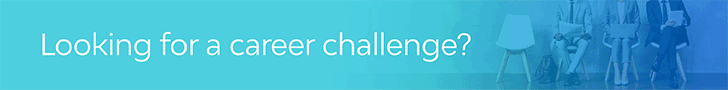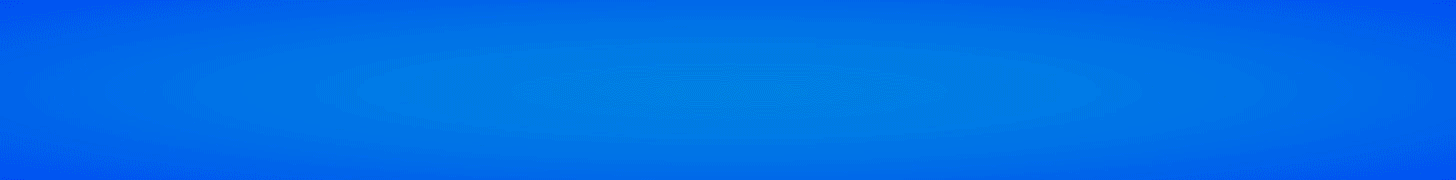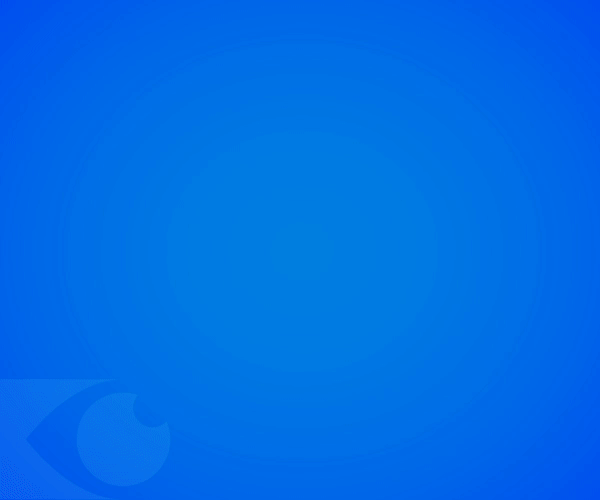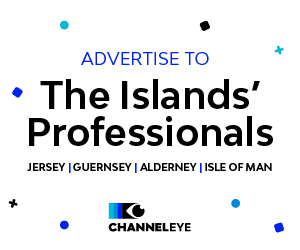Channel Eye has joined forces with Jo Buchanan, the Founder of TwitTwooYou, a business growth strategic consultancy centred on getting brands noticed.
In this article, Jo poses the question, what if you could find out when your followers were active on social media? Here’s a little Twitter hack that you’re going to love!
Wouldn’t it be great, when you’re posting on your social channels to know when your followers are online? If they’re online, chances are they are more likely to see your posts and potentially engage with them.
Let’s face it, engagement is the don of social media goals for a business. As business owners struggling to be seen and heard in a crowded market, it’s what we live for. So having a tool that gives us insight into this little nugget of information is golden.
If you use Twitter to promote your brand, then I’m going to share with you a free nifty tool that can tell you exactly when your followers are online and on the channel. Audiense is a FREE tool that you can use to link with your Twitter profile. It does lots, but its best feature, we believe is the ability to know when your followers are online.
Best time to tweet
Here’s a typical example of what you might see if you used this tool:
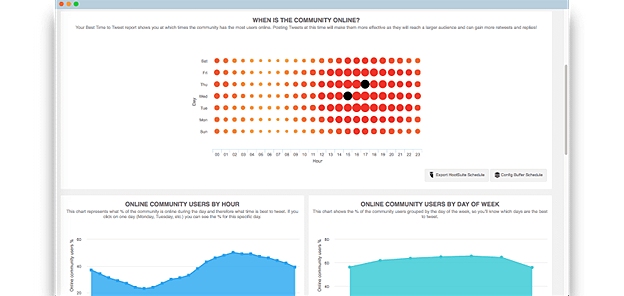
You can see that it displays in a circular format the times when most of your followers are engaging on the channel. You’re looking to make sure you post on the times that are indicated in black as these are the times when most of your followers are online.
But there’s more…
Community Management and Analysis – Get accurate information about your community on Twitter. Get to know your followers in-depth and interact efficiently with them
Chatbots & Broadcasts – With Audiense Connect’s Chatbot builder, you can create your own opt-in chatbot in just a few clicks. Engage with your subscribers/customers directly.
Advanced Monitoring & Listening – Complete global coverage of real-time and historical (since 2006) Twitter content. Audiense provides conversation analysis and one-click campaign targeting.
Twitter Tailored Audiences for Advertising – Create the highest-performing Twitter tailored audiences in the market. No matter how niche or broad is your target audience.
Browse your Twitter community
Get accurate information about your community by different criteria, get to know your followers in-depth and interact efficiently with them. If you understand your community and what makes them tick, you’re more likely to create content that interests them, and if it interests them, guess what? They’re going to engage with you! Tag them and expand the information on Twitter.
Here’s an example of what you could see and find out about your community:
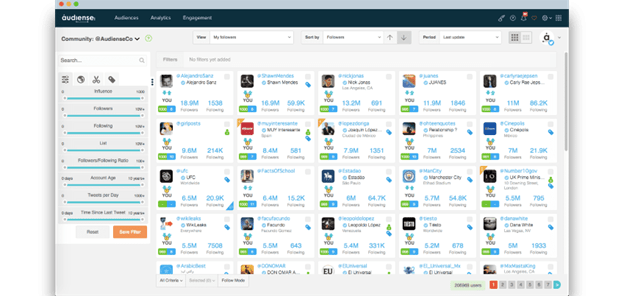
Twitter filter, follow, and unfollow
Discover your new followers and easily follow them back. Be smart and polite. Give back the following if it’s your policy. Detect noisy friends, potential spammers, and inactive users too.
Here’s an example of how the tool helps you to identify new followers and also those who are not following you back:
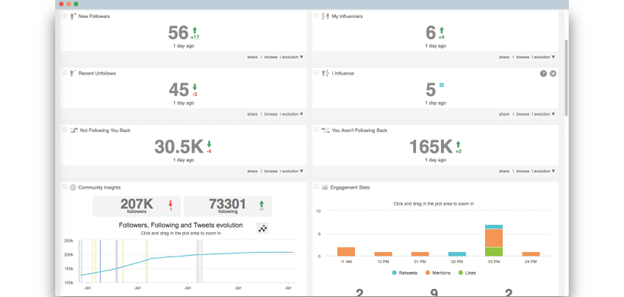
Want to deep dive into what your competitors are doing on Twitter?
Audiense is also a great tool to compare your Twitter account to others; think about your competitors. The tool can shine a light on who has more followers, who their followers are, who tweets more and the kinds of tweets they are putting out. Useful if you want to get a better understanding of their content marketing strategy.
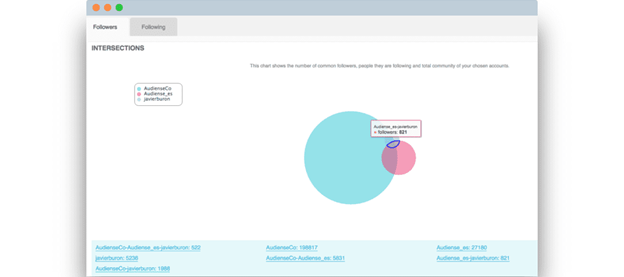
Twitter Audience and Community Insights
If you want to know the quality of your Twitter community, this is the perfect report. It offers time zone charts so you know where your followers reside, language charts, so you know their preferred language, users by the number of followers, so you can identify potential influencers in your community and users by recent activity.
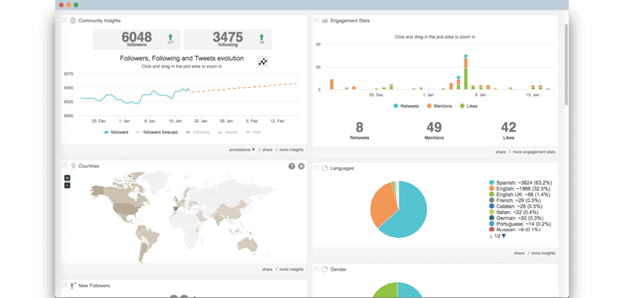
But what about the other channels?
So this tool is predominantly aimed at those that have a Twitter profile for their business, but we often get asked when is the best time to post on LinkedIn, Instagram and Facebook.
As a general rule, we tend to post on LinkedIn mid-morning, mid-afternoon and sometimes in the evening. In fact, Sunday afternoons and early evenings are also a good time to post on LinkedIn too, when people are just chilling and scrolling through their news feed.
For Facebook and Instagram, it’s all about the evening posts; usually around 19:30 to 20:30.
We believe these are the times when most of our followers and community are online and engaging on the channel.
This is a sponsored article.