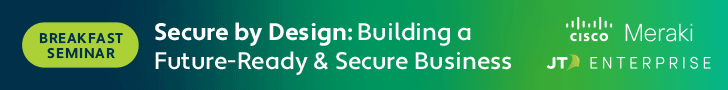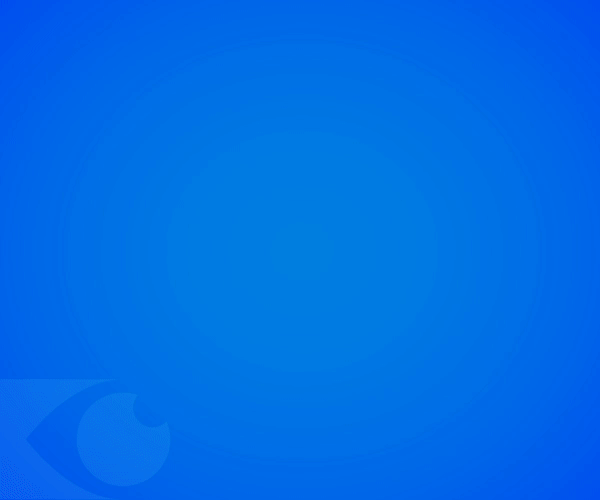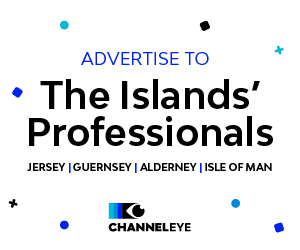Do you ever stop to consider how much personal information you are sharing and importantly, whether that is just yours or that of others?
The chances are most of us will have used social media at some point in our lives. It is an easy and convenient way to keep up to date. Personal Information is the fuel that fires social media and details such as names, emails and photos are an essential part of its running.
In their latest feature with Channel Eye, the Jersey Office of the Information Commissioner share their tips on how to manage your personal information and consider the personal information of others, on social media platforms.
Proceed with caution
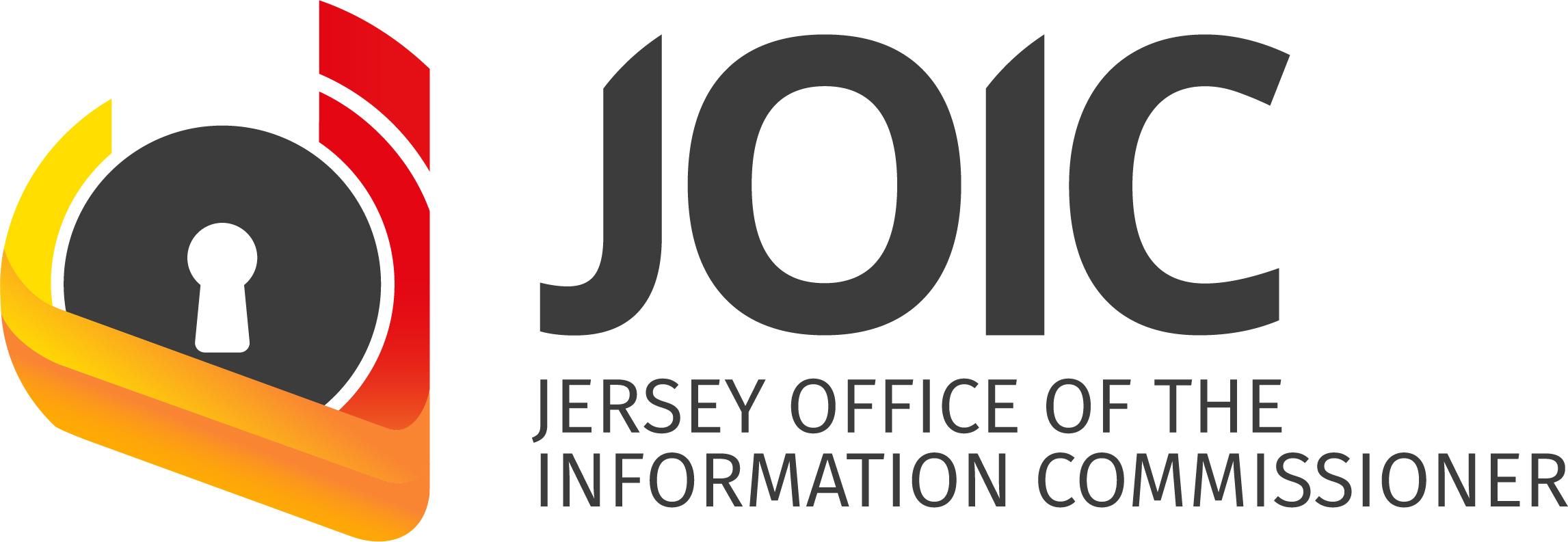 Be wary about the authenticity of some social media messages or connection requests. Fraudsters could be trying to gain money or access to personal information. This can happen with online romance or panic messages from a contact who may say they are stranded and in need of help. Stop, take five minutes, and think very carefully before you respond fuelled by your emotions rather than logic.
Be wary about the authenticity of some social media messages or connection requests. Fraudsters could be trying to gain money or access to personal information. This can happen with online romance or panic messages from a contact who may say they are stranded and in need of help. Stop, take five minutes, and think very carefully before you respond fuelled by your emotions rather than logic.
Be on your guard with profiles you do not recognise. Many social media accounts only require an email address or contact number to set up a new account. Be mindful the person behind the profile may not always be who they seem.
Click links with caution. Social media accounts are regularly hacked. Look out for language or content that does not look like something a connection of yours would post.
Think twice about responding to ad hoc surveys
All too often they are trawling for personal information. Whilst it may be fun to take a stroll down memory lane, ‘what is the name of the street you grew up on?’ and ‘what is the name of your first pet?’ the responses you give may coincide with the answers to security questions used on banking platforms. Inadvertently revealing key pieces of your identity jigsaw puzzle in a picture or social media post (such as your location, or background information), can give away more than you intended.
![]()
Stop and think before you share
- Did you really mean to post a picture with copies of your work on show to anyone able to zoom-in or announce to the world that you’re on holiday for two weeks and your property is entirely unoccupied?
- When sharing images of your children or home, consider, can you control who sees the images once they have been shared? Also consider whether you have the right to share the images. You may think it’s ok to post the images, but the child themselves may not want their images to be on your social media account; consider that you may be creating a digital footprint for someone who may be too young to know or object to their images being made public. The following case in the Netherlands highlights the risks involved in this type of sharing and that very careful consideration needs to be given before sharing images of children, without the relevant permission.
- Be respectful when sharing images of other people or making comments about them. The Data Protection (Jersey) Law 2018 covers any piece of information from which a living individual can be identified. This includes posting a picture of someone on Facebook, especially if they may be in a compromising position. Stop and think before you post and do not share images of people if you have not got their permission. If it was you in the picture, would you want that image out there?
- Remember, images online never really disappear and may impact your personal and professional reputation.
![]()
Lock down your privacy settings
- Lock-down your privacy settings so the only people who can access your personal information are those you really want to see it.
- Become familiar with the privacy policies of the social media channels you use and customise your privacy settings to control who sees what. Read the privacy policy of the organisation you are dealing with to find out how much of your personal information they are collecting, what they are doing with it and who they may be sharing it with.
- Protect your computer by installing antivirus software. Ensure your browser, operating system and software are kept up to date. Use a firewall and VPN.
- Audit social media access and permissions quarterly if using for business/club or other group purposes (or earlier if those with admin rights are leaving the organisation).
- Stay up to date with any changes in the way social media platforms work. When they send you information about updated terms and conditions – read them!
![]()
Setting up an account
- Whether you are setting up an account for the first time or logging in on a new device, make sure you are signing into the real social network website.
- Use a strong, unique password for each social network. If your password is strong you should not need to change it regularly but you should change it if you think your social media account has been accessed unlawfully. You may wish to use a password manager application to help generate unique passwords and keep a record of them for you.
- Set up your security answers. This option is available for most social media sites.
The aim at the Jersey Office of the Information Commissioner (JOIC) is to ensure that each and every islander has the right to privacy. Your personal information is important and deserves to be taken care of.
Read the JOIC’s privacy toolkit here.