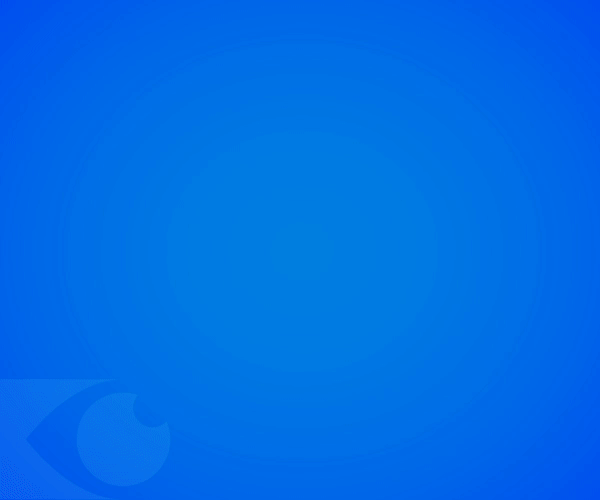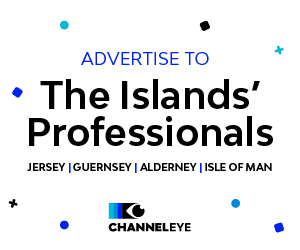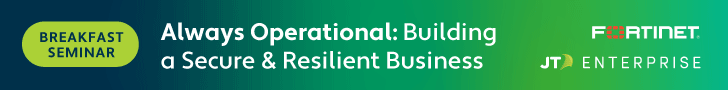The Guernsey Competition & Regulatory Authority has issued updated consumer advice about how Islanders can safeguard against unexpected data roaming charges while travelling abroad.
The Guernsey Competition & Regulatory Authority (GCRA) is urging consumers to check their mobile phone contracts and to understand what they may be charged for when travelling outside of the Island.
Many mobile network providers impose high fees for data usage while abroad, including for accessing websites, using messaging apps or making calls. The GCRA says it is crucial that consumers check their data roaming settings and consider buying a local SIM card in their destination or buy travel specific data packages before leaving Guernsey to avoid excessive charges.
The GCRA’s decision to alert consumers to the potential problems follows a recent complaint by a customer of a local mobile network provider, which has since been resolved.
Michael Byrne (pictured) of the GCRA said: “We are committed to promoting fair and transparent practices within the telecommunications industry and encourage consumers to stay informed and aware of the risks of not switching off data roaming when travelling abroad.
“It is important to disable certain features in your phone to make sure they are not running hidden data transfers in the background. We would also urge consumers who receive unexpectedly high bills, or have concerns about their mobile phone charges while travelling, to get in touch with their network provider and seek clarification and potentially negotiate any disputed charges.”
Common features that can lead to higher charges include Background App Refresh and Wi-Fi Assist and small data sessions (see below). The GCRA has issued a handy five-point checklist to help consumers avoid unexpected charges:
- Check Data Roaming Settings: Before departing, review your mobile phone’s data roaming settings and understand your mobile provider’s international pricing.
- Use Wi-Fi Networks: Whenever possible, connect to secure Wi-Fi networks to reduce cellular data usage.
- Disable Background App Refresh and Wi-Fi Assist: Turn off these features to prevent unwanted data consumption.
- Monitor Data Usage: Keep track of your data usage during your trip, either through your mobile provider’s app or device settings.
- Contact Your Provider: If you have any doubts or face billing issues, contact your mobile service provider promptly to seek assistance and clarification.